MariaDB server is one of the most popular opensource relational databases and is available in the standard repositories on all major Linux distributions.
Here is the step to install MariaDB 10.10 on an Ubuntu server 22.04
1. Add the MariaDB repositories to the server
Go to https://mariadb.org/download/?t=repo-config to find the Linux distribution, MariaDB version (10.10) and closest mirror from your location.
In this example case, we are using the MariaDB 10.10 on Ubuntu 22.04 and get from National University of Singapore
# sudo apt-get install apt-transport-https curl
# sudo curl -o /etc/apt/trusted.gpg.d/mariadb_release_signing_key.asc 'https://mariadb.org/mariadb_release_signing_key.asc'
# sudo sh -c "echo 'deb https://download.nus.edu.sg/mirror/mariadb/repo/10.10/ubuntu jammy main' >>/etc/apt/sources.list"
2. Update the package list once the key and the repository added
# sudo apt-get update
3. Install the MariaDB
# sudo apt-get install mariadb-server4. Secure your installation:
# sudo mysql_secure_installationThis will prompt you to set a root password and configure some security settings.
5. Start the MariaDB service
# sudo systemctl start mariadb6. Enable the MariaDB service on start up.
# sudo systemctl enable mariadbYou should now have the latest version of MariaDB installed on your Ubuntu server. You can connect to the MariaDB server using the mysql command-line client and start creating databases and tables.
Test the mysql login
mysql -u root -p
Enter the root password that you set during the secure installation process to log in to the MariaDB server.
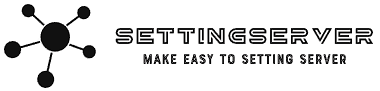
Leave a Reply