K3s is a lightweight, certified Kubernetes distribution, designed for use in edge computing, IoT, and CI/CD pipelines. It has a small footprint and is optimized for resource-constrained environments. K3s is easy to install and manage, with features such as automatic updates, local storage provisioning, and simple network bootstrapping. K3s is maintained by Rancher Labs and is designed to be a reliable and efficient option for running Kubernetes on small or embedded systems.
Here are the steps to install and configure a K3s cluster on Ubuntu:
Download the K3s binary:
curl -sfL https://get.k3s.io | sh -
Start the K3s server:
sudo k3s server &
Retrieve the K3s token on the server:
sudo cat /var/lib/rancher/k3s/server/node-token
Start K3s agent on other nodes:
curl -sfL https://get.k3s.io | K3S_URL=https://<SERVER_IP>:6443 K3S_TOKEN=<NODE_TOKEN> sh -
Verify the cluster is working:
sudo k3s kubectl get nodes
These are the basic steps to install and configure K3s cluster on Ubuntu. It is recommended to secure the cluster with SSL certificates, firewall rules, and RBAC roles for a production setup.
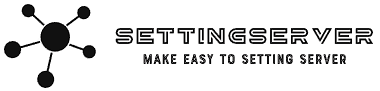
Leave a Reply