Sometimes, we want to switch our mail provider to a new mail provider. Now, we will use Yahoo as our old mail provider and migrate it to Cpanel Server. In this case, we can use imapsync for migration tools.
Imapsync is a migration tool for mailboxes that use IMAP protocol and it’s free to use.
Since we will use imapsync to migrate all email, we need to know both passwords in Yahoo and the cpanel server.
Right now, yahoo does not allow us to use our password for third-party applications.
Therefore, Yahoo suggests using the “App Password ” to generate new passwords for third-party applications.
1. Generate app password of Yahoo for imapsync
If you want to generate an “App Password”, please log in to your account.
In the top right of your account, click Yahoo Account Information.
Navigate to Account Security and find Manage App Password.
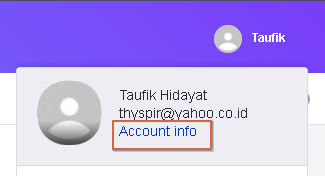
Click Security
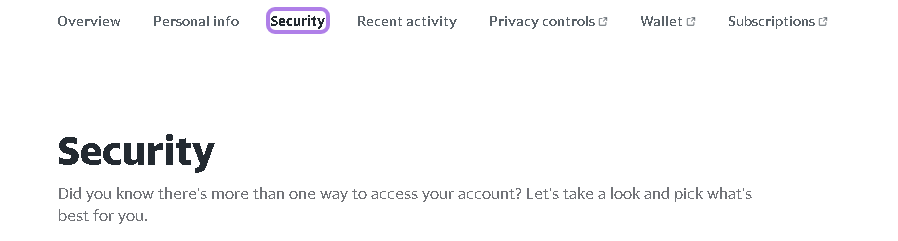
Find the App Password to generate the Password then click “Generate app password“.
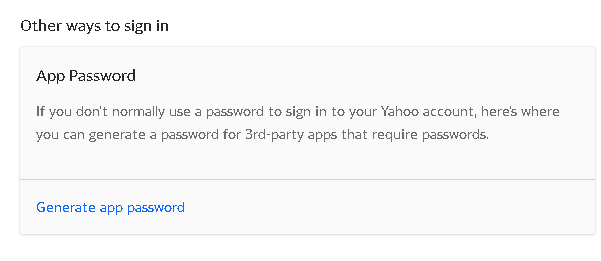
Enter the app’s name with imapsync. Click Generate, then you will see your password that you can use on imapsync
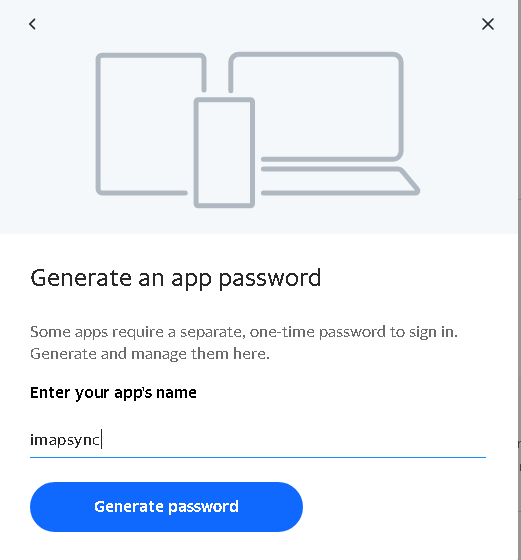
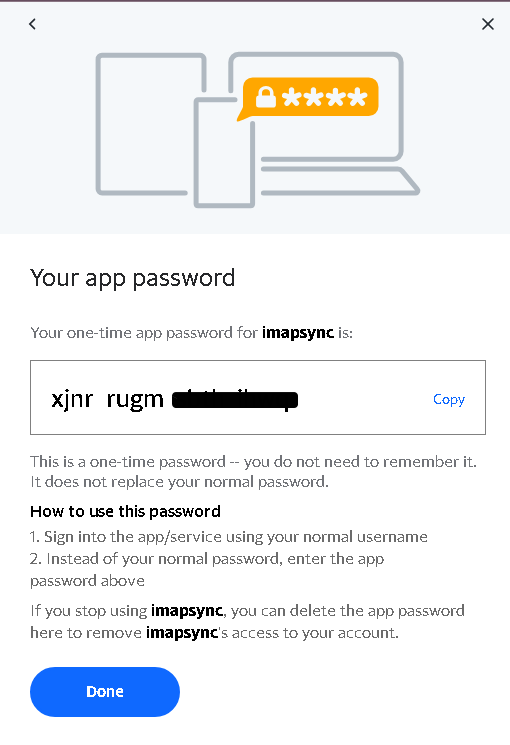
Save the One-time app password on your secure notepad. Make sure, you don’t forget it because we will use it for the migration process.
2. Make sure, imapsync has been installed on your server.
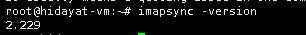
Below is the command we will use to migrate our Yahoo email to cpanel. In this case, before we migrate all emails, we will do a dry run to make sure there is no error when we run the command.
imapsync --dry --host1 imap.mail.yahoo.com --user1 [email protected] --password1 yourapppassword --ssl1 --port1 993 --host2 newmailhosting --user2 hidayat@newmailprovider --password2 passwordnewhosting --ssl2 --port2 993 --useheader 'Message-Id'
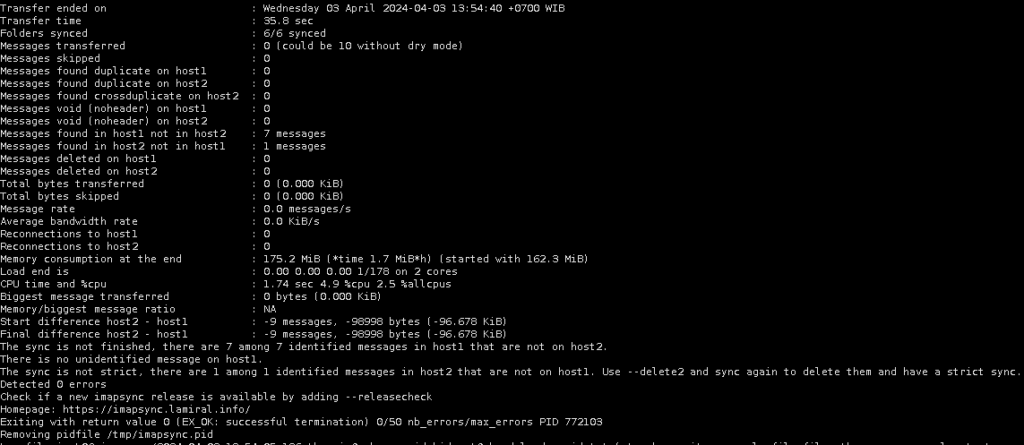
After there is no error on the dry run, you can remove –dry then run the command again
imapsync --host1 imap.mail.yahoo.com --user1 [email protected] --password1 yourapppassword --ssl1 --port1 993 --host2 newmailhosting --user2 hidayat@newmailprovider --password2 passwordnewhosting --ssl2 --port2 993 --useheader 'Message-Id'
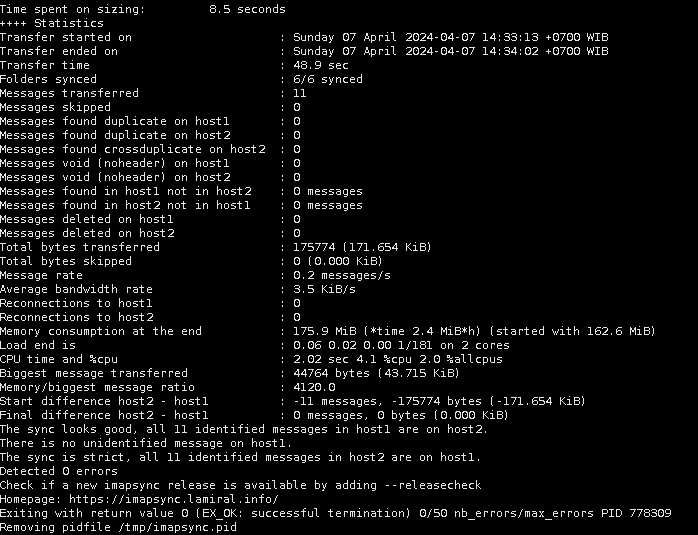
Sometimes, we need to migrate email several times for the final migration. Make sure in the last command you have added “--useheader 'Message-Id'” . Because if you don’t add that line, you will have many duplicate emails on your new mail provider.
3. Now we check on Cpanel Webmail, you can see all emails on Yahoo have been migrated to CPanel using imapsync
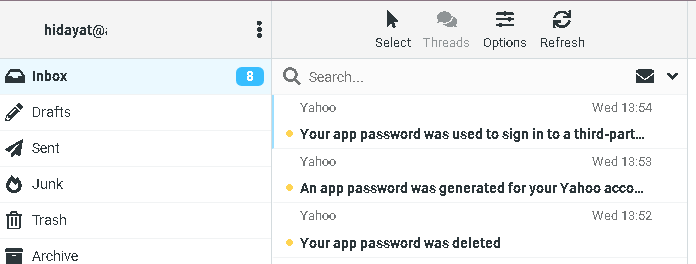
In settingserver’s, we can help you to migrate all your email from many providers.
Just contact us and we are pleased to help you.
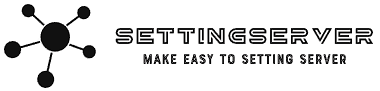
Leave a Reply